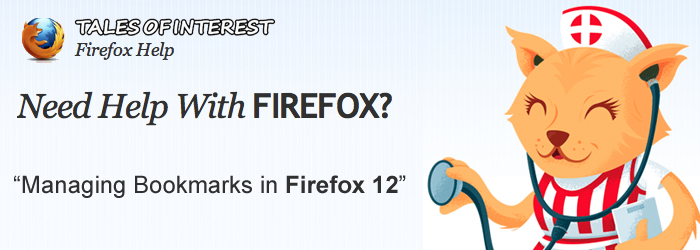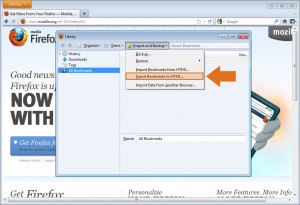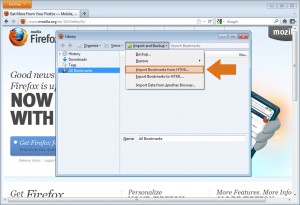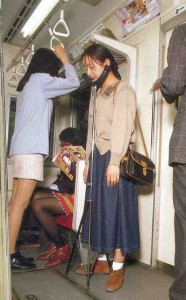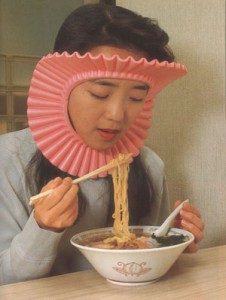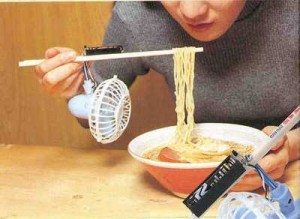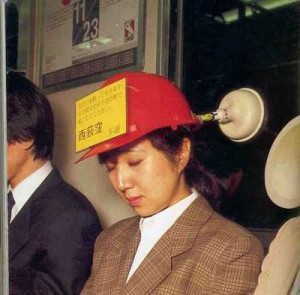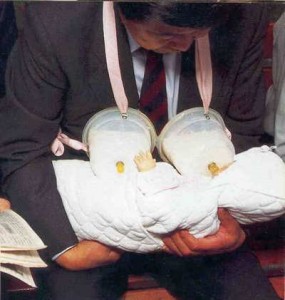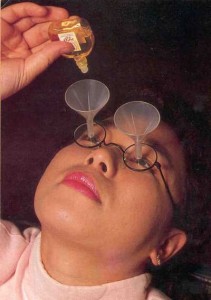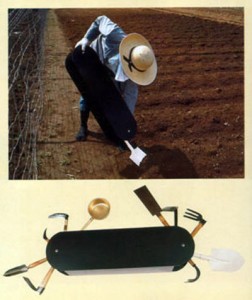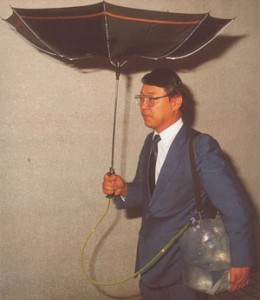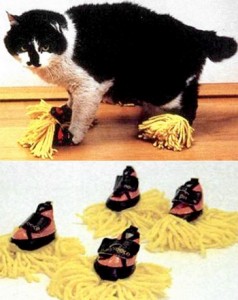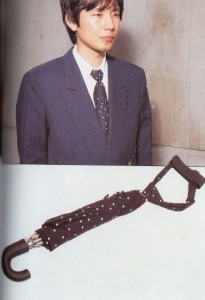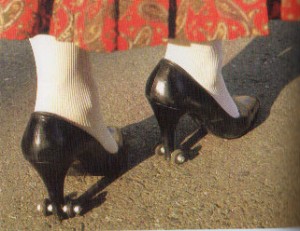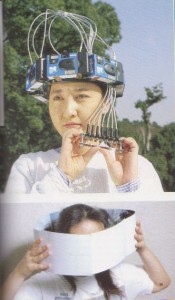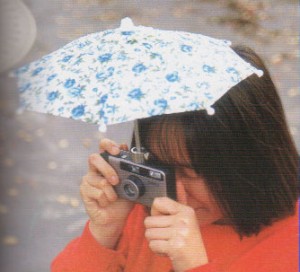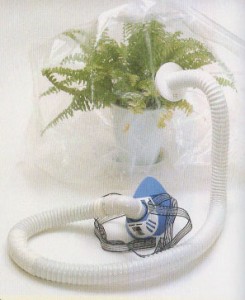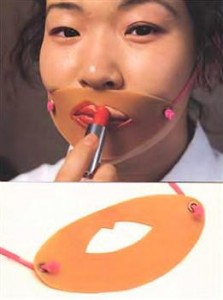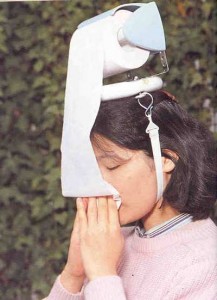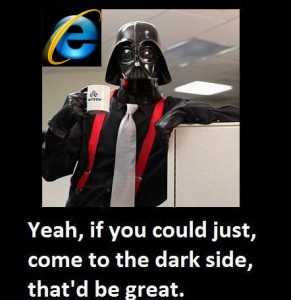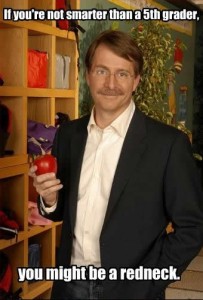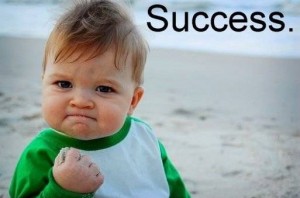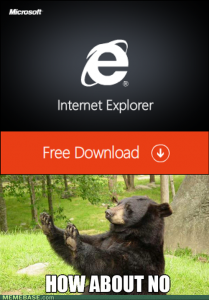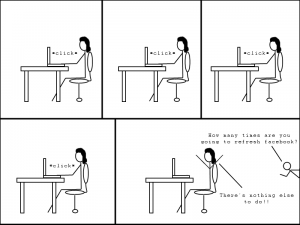An intriguing new marketing campaign from the minds of Coca-Cola has customers hugging vending machines in order to receive a free Coke drink in return.
An intriguing new marketing campaign from the minds of Coca-Cola has customers hugging vending machines in order to receive a free Coke drink in return.
Coca-Cola vending machines have been providing us with its caffeine spiked goodness for over half a century now, and ask very little money in return.
So don’t you think it’s high time we gave those big, red machines some love in return? Although the idea of hugging the Coke machine in the lunchroom during your break sounds rather absurd and perhaps embarrassing, maybe you should take a second and rethink it.
Thanks to a brand new marketing campaign by the Coca-Cola Company, several new vending machines will be scattered throughout the globe that will give its customers a free coke for nothing more than a nice, warm hug.
As one of the world’s most profitable, valuable companies, Coca-Cola has always been recognized for its memorable commercials and marketing campaigns.
Everyone remembers the highly successful “hey kid, catch,” advertisement released during the 1979 Super Bowl featuring Pittsburg Steelers defensive tackle, “Mean” Joe Green. And who could forget the Coke-Cola Santa Clause or the Polar Bear commercials that have remained in the hearts of its coke drinkers throughout the years. The Coke rewards program also stemmed a considerable jump in profits where customers could collect coke codes and use them for various prizes and partnered discounts.
It’s clear that Coca-Cola has created unforgettable ads that have brought great success to the company throughout its years.
The newest edition to the marketing roster at Coke is part of the company’s “Open Happiness” campaign. The soft drink giant has teamed up with the global marketing firm Oglivy & Mather and introduced coke vending machines entitled with the tag line “Hug Me”. The first machines have been released in Singapore and will soon spread throughout strategic locations in selected nations.
The campaign works as easily as it sounds.
Basic, ordinary Coke vending machines were placed throughout busy public venues in Singapore with a sign that read “Hug Me”. If you were curious enough to actually comply with the request the machine would dispense a Coke drink. Hug the vending machine, get a free coke. Not a bad deal.
According to the Oglivy & Mather, the campaign was an immense success, with “four to five people hugging the machine at the same time as well as each other.”
Plans to implement the marketing campaign and roll out similar machines across Asia are expected to take place, however, no word on whether the promotion will make it to western shores.
What do you think? Would you hug a Coke machine in public for a free drink? Leave your comments below.