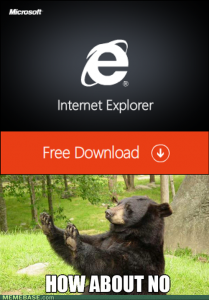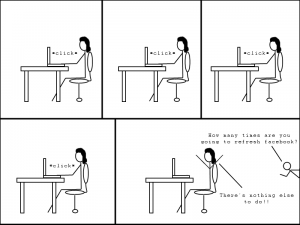App Tabs is a cool feature by Mozilla Firefox that lets you always keep your most visited web sites like Facebook, Twitter and Gmail open in miniature tabs. Apps tabs open automatically each time you launch Firefox and can’t be closed by accident. In this tutorial we will show you how to make and use Firefox App Tabs.
Why you should use App Tabs
Firefox App Tabs allow you to pint any website to the left side of the Tab Strip so that it’s always available, loaded, and ready. In this way, you can receive notifications from websites like Twitter, Facebook, and Gmail without even breaking a sweat. It helps too if you’re like me and periodically late to work (almost every day) and need your company’s clock in website open and ready when you launch the internet browser.
Or it could just save you the refresh…
How to make an App Tab
Right-click on the tab you want to keep as an App Tab and select Pin as App Tab from the menu.
How is App Tabs different than a regular tab or a bookmark?
- App Tabs don’t have a close button so they are always open and you can’t close them by accident.
- They notify you with a blue highlight when you receive new data on the site like an email, comment or message.
- All the App Tabs will automatically launch each time you launch Firefox, so you don’t have to wait for it to load like a bookmark.
- When you open a link in App Tabs, it’ll automatically open in a new tab so your App Tabs stay on the same page.
- App Tabs are smaller and out of the way.