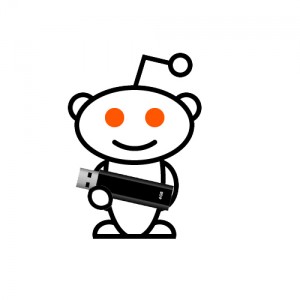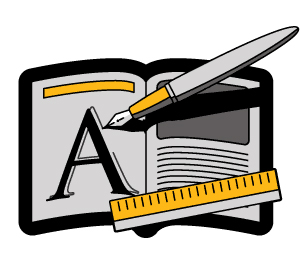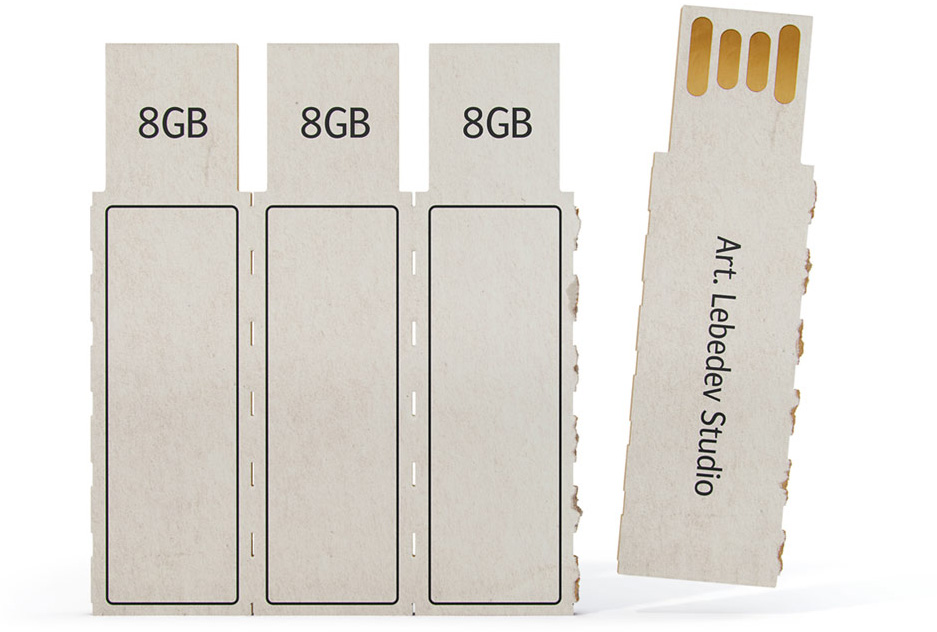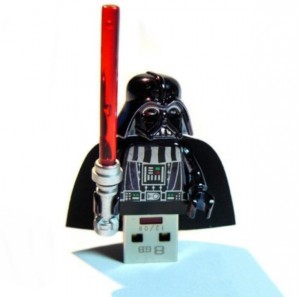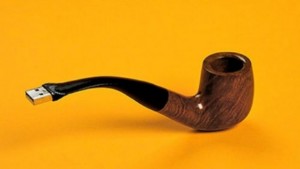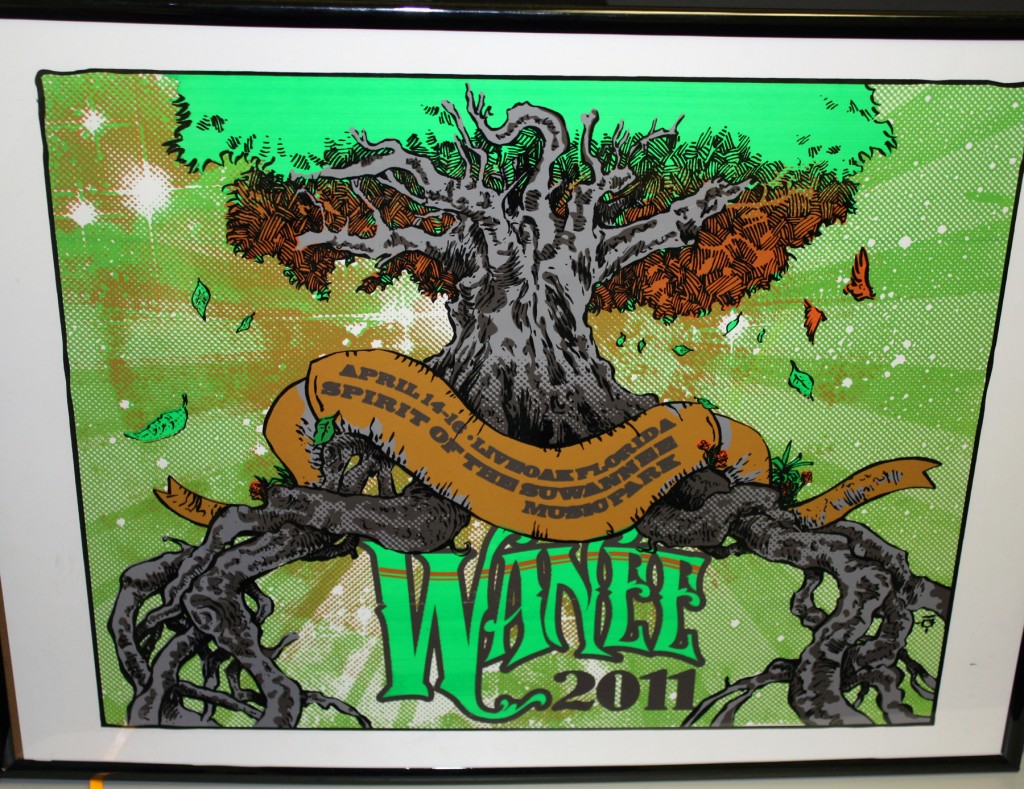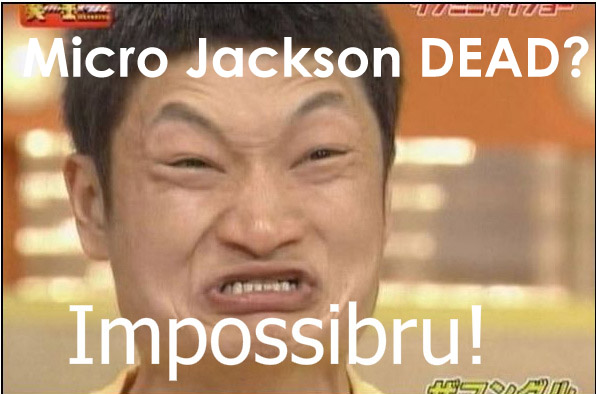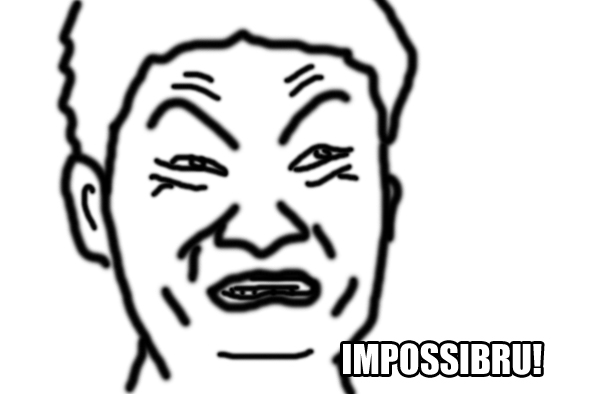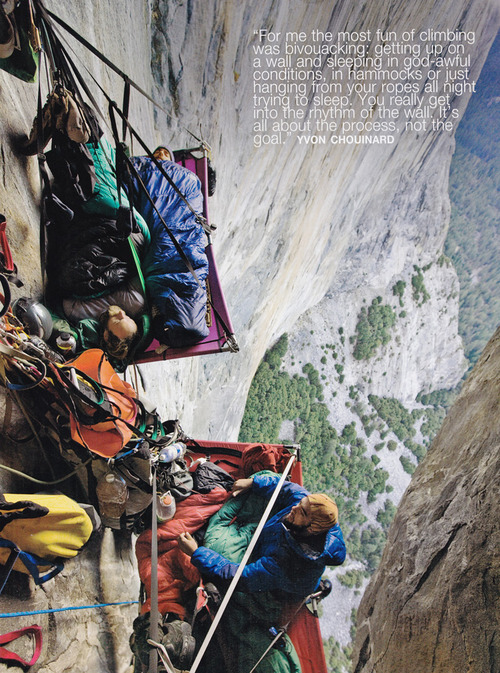When I talk to people about technology, others often seem disappointed at the shortcomings of certain gadgets or the pace of improvements and innovations. I think this is preposterous. While our lives are still missing the flying cars and robot servants some people expected of the twenty first century, I am constantly in awe of the outrageous products and technologies that are unveiled every day. Here are some of the things from the past year that remind me that we are living in the future.
Storage Shrinks; Capacity Grows
If you want to see Moore’s Law in effect, look no further than computer data storage. Transcend announced just a few months ago that they have developed a 2 TB flash drive.
In the photo below you can see a data storage facility from the 1960′s. The information contained in this warehouse full of punched cards could fit on a single 4GB USB drive today. Mind-boggling.

Personal Computers Are Everywhere
This one should be pretty self evident unless you were born in the last decade or two. Personal computers have penetrated practically every facet of our lives. With the increasing popularity of smart phones and tablets, more and more people have a computer at their disposal 24 hours a day. With the technology constantly getting better, smaller and cheaper, the line between computers and other everyday objects is getting blurrier. My television set can browse the internet and runs programs, my car has a hard drive to store music. More and more household appliances are incorporating computers to be compatible with “smart houses”. I’d venture to say it won’t be long until all your electronics are networked together, refrigerator and coffee maker included.

3D Printing: What You Need, When You Need It
Not too many people I talk to are as excited about this as I am, but if you ask me, 3D printers are amazing and are something we will see a lot more of in the future. For those who don’t know, 3D printing is the process of creating a three dimensional object from a digital file using a materials printer. There are a number of different methods that have been developed to achieve this, but my favorite is a method that injects resins into a plastic powder and can create objects with moving parts all in one go. I think it is only a matter of time before these become common household appliances. There’s already a product, the Printrbot, being developed through KickStarter that is actually reasonably priced (and the demand speaks volumes about the technology). Check it this video to see how it works for yourself.
Advances in Prosthetics Improve Quality of Life
It’s pretty unbelievable, but thanks to the research and advances being made in the field of prosthetics, scientists say it will not be long before we have “mind-controlled” prosthetic limbs, mechanical wheelchairs and even computer cursors. Testing on primates has demonstrated that robotic arms can be moved by the mind, and sensors attached to the human brain have been used to move the mouse cursor of a computer. While this is, of course, wonderful news for paraplegics and amputees, this technology can have countless other uses. I, for one, am anxiously awaiting the day I can play video games with my thoughts, or drive my car by thinking of where I want to go. If this technology really flourishes, who knows what its limits will be. You can read more about this technology here, or check out this video (as well as the related videos YouTube recommends):
The Self Driving Car: Your Personal Chauffeur
A quick Google search will reveal that the autonomous car is a project being worked on by a plethora of companies, with those in the auto industry, unsurprisingly, well represented. A much more unlikely contender in the race is Google. That’s right, the search engine giant is pretty far along in development of a self driving car. Just in the last few weeks, Google was granted another patent for their project: plans for a “landing strip” system to help cars park themselves. But what is the reason for Google’s interest in developing this technology? Information. Google already makes billions by using their users search queries to display ads specifically targeting the user. Having a car that tracks your daily routine and the places you visit allows for even more user specific marketing. If they get their way, I’m sure it wont be long before we have advertising banners displayed on our windshields. See the Google car in action in this video:
That does it for the first half of “Technologies That Prove the Future is Now”. Be sure to check back soon for part 2, and leave your thoughts in the comments below in the meantime. Also if you liked this article please remember to Tweet, Like or Reddit this post!