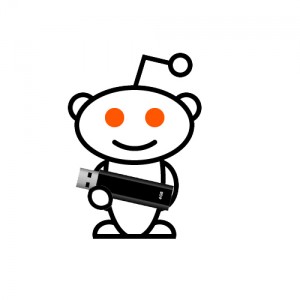 REDDIT EDIT 10/12/11: So I checked out my traffic stats and was pleasantly surprised when I saw a bunch of traffic from Reddit.com. I tracked down the post where it was coming from in the /r/gadget subreddit. There was a load of comments, with some great suggestions for some portable apps I didn’t include in my original article. I’ve read over all the comments and tried out some of the apps you recommended. Here is an updated list of Portable Apps No USB Drive Should Be Without. Updates are highlighted in orangered.
REDDIT EDIT 10/12/11: So I checked out my traffic stats and was pleasantly surprised when I saw a bunch of traffic from Reddit.com. I tracked down the post where it was coming from in the /r/gadget subreddit. There was a load of comments, with some great suggestions for some portable apps I didn’t include in my original article. I’ve read over all the comments and tried out some of the apps you recommended. Here is an updated list of Portable Apps No USB Drive Should Be Without. Updates are highlighted in orangered.
Quick Jump to Category: Utilities & Tools | Fun & Games | Graphics & Images | Internet
Top USB Drive Applications
Almost everybody I know owns a USB drive these days. Kids in elementary school are carrying them for schoolwork, seniors are keeping their medical records on them at all times and almost everyone at the office carries one on their key chain. While it’s great that these devices are becoming so commonplace, most people who own them are doing themselves a disservice by not taking advantage of the huge library of portable applications that run right off the flash drive, on nearly any computer.
Administration & Developer Tools
SarduCD – Use this to make a boot disk/usb with multiple linux distros and Windows operating systems. (thanks to reddit user, Browsing_From_Work, for the tip)
Knoppix – a Linux distro you can run from your USB drive or from a CD. Great for doing repair work on windows systems. (thanks to reddit user knightfelt)
Nirsoft – another awesome suite of utilities for password recovery, network monitoring, system tools and tweaks. Very useful. (thanks to redditor the sqlguy, great tip)
WinHex – computer forensics, data recovery, hex editor and disk editor. (Thank you to adaminc from reddit.com)
YUMI – can be used to create a Multiboot USB Flash Drive containing multiple operating systems, antivirus utilities, disc cloning, diagnostic tools, and more. (credit for this one goes to shrapnel09)
Hiren’s BootCD - a suite of useful utilities (all open-source), some work within Windows, others require you to boot your system from CD/USB.
DriverPack Solution – An amazing tool that will detect and install/update drivers for all devices on your system. It saves you a TON of time since you’ll no longer have to go out and search for drivers. This tool uses the freely available DriverPacks – www.driverpacks.net.
Microsoft Security Essentials – Free Anti-Malware software by Microsoft. Be sure to download the x86 and x64 versions.
Malwarebytes Anti-Malware – Excellent Anti-Malware software by Malwarebytes.
HD Tune – Awesome Hard Drive Analysis tool, I highly recommend the Pro version if you have the cash.
Tweak-7/VI/XP – Three great little tools that let you tweak Windows 7, XP or Vista, respectively.
HijackThis – Awesome utility that scans a computer for changes possibly made by malware.
Internet Explorer 8 for Windows XP – Terrible web browser, but you’ll need it if you ever do a repair install on an XP machine that had it installed. After you complete the repair install you’ll log into Windows and get stuck after logging in. Reboot into safe mode and install IE8, then reboot, and then you’ll be fine.
ShellExView – Get sick of programs adding their own entries to your context menus? This program can help you get rid of them.
Angry IP Scanner – Great tool for taking inventory of all devices on your local network.
Edit Pad Pro – a powerful and versatile text editor or word processor. The trial version boasts all the features of the full version (as long as you don’t mind the reminders to upgrade), though the software is well worth the $50 price.
notepad2 – Another great text editor, especially for writing code.
Rkill – kill is wonderful when you need to stop viruses from running on a computer.
CCleaner – Great tool to run after virus removal to restore your registry.
USB Drive Recovery Tools – For fixing broken USB drives and recovering data.
Trinity Rescue Kit – “CPR for your computer” This is a fully functioning linux distribution that aims specifically at recovery and repair operations on Windows machines, but is equally usable for Linux recovery issues.
USBDeview – Useful utility that lists all USB devices currently installed, and all the USB devices that have been installed on your computer. Very useful for me personally as I work with USB drives often and had thousands of entries in my previously installed list, which I was able to delete with USBDeview. The utility also has other useful tools for running command line scripts whenever a new USB is inserted.
WinMD5Sum – A utility used to verify files. Useful for when transferring files to multiple devices.
Fun & Games
Jooleem Portable – a fun puzzle game that is reminiscent of Bejewelled
Warzone 2100 – single or multi-player strategy game.
Open TTD Portable - an urban planning game, much like SimCity.
Winboard Chess - An advanced chess engine. Brush up on the basics or train to take down grandmasters.
PokerTH Portable - a classic Texas Hold’em style poker game.
LBreakout2 – a breakout style game we all know and love. Use the paddle to keep the ball breaking down blocks.
Graphics, Images & Video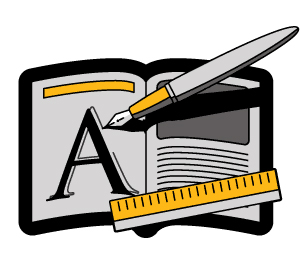
GIMP portable – the popular open-source alternate to Photoshop.
Blender Portable – 3D modelling, animation, rendering, post-production and playback.
Inkscape Portable – A vector graphics editor you can run from your USB drive.
VLC Player – plays just about any video file, great for presentations. (Thanks to bbqbot from reddit.com)
Internet
Opera Portable – Opera is a lightweight and customizable browser. It has a loyal userbase, and reddit user demonstro was not pleased that I left Opera off my list. Sorry Demonstro.

Mozilla Firefox Portable - everyone’s favorite web browser on a flash drive. Except the people who like other browsers, it’s not their favorite.
Filezilla Portable – Full-featured FTP client you can run from your USB.
Pidgin Portable - a chat program that works with AIM, Yahoo and MSN accounts.





– Menu for portable applications.
[...] [...]
[...] http://www.talesofinterest.net/best_programs_for_usb/ [...]
This post was accurate and very useful. Thanks for posting!
LiberKey is awesome and most of these apps can be installed on it — portable apps is also great – they share many, not all apps in common
both will run the usb if you choose to open it that way
http://www.liberkey.com
Nice article mate! Some I’ve used, some are new to me. I’ll be sure and give ‘em a try!