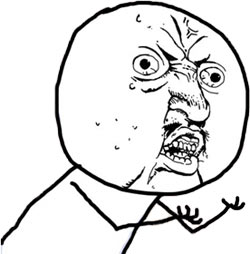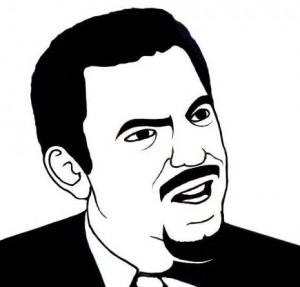I cannot start Firefox on my Mac. It gives me the error message “A copy of Firefox is already open. Only one copy of Firefox can be open at a time.” I uninstalled the Firefox App and I have tried restarting the computer.
This also applies to the error message, “’Firefox is an application which was downloaded from the Internet. Are you sure you want to open it? Safari downloaded this file today at…”
Here’s how to fix:
Find and check the access properties for your Firefox Profile.
Close Firefox Browser App.
Open Finder. On the sidebar in the Finder, locate and open your main Mackintosh HD.
Select user. That’s your user profile.
On the top menu for Finder, (that’s the menu bar on the top of the desktop screen that says File, Edit, View, Go, Window, Help – not on the Finder window). Select Go and then click on Library.
Click on Application Support and then remove the Firefox folder under the Application Support Directory.